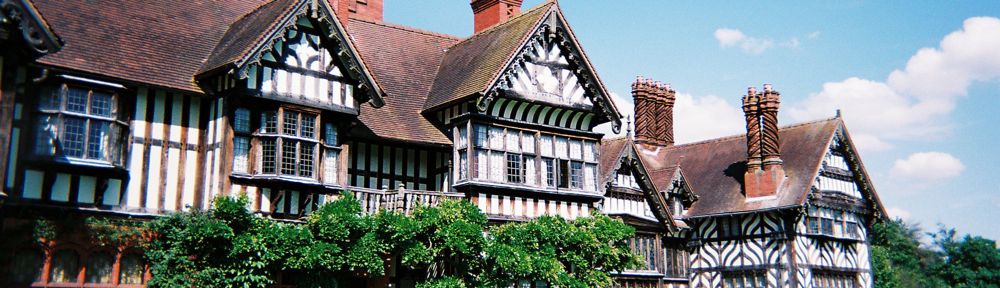My Windows Vista PC works perfectly well, and I have Kaspersky Internet Security. I have been told that I will need a new PC as I could get viruses now that Microsoft no longer supports Vista. A new PC to replace the one I have would cost about £1,200 and it seems a shame when I have no problems with it, but I am concerned that it could be hacked. ksallatt
I thought I’d finished writing about Windows Vista, which Microsoft stopped supporting on 12 April. However, the questions keep coming, and this week, another three have prompted me to return to the fray.
I also agree that it’s good to keep kit running, though hard drives tend to fail as they get older, and old PCs are not as power-efficient as modern machines. (They use more electricity, but no more than an incandescent light bulb.) Either way, you don’t need to buy a new machine if you can upgrade from Vista to Windows 7 or 10 or even Linux.
Vista works well
If your PC runs Vista well, then it should run Windows 7 as well or better. To check compatibility, download Microsoft’s Windows 7 Upgrade Advisor. If the result is positive, buy a Windows 7 upgrade or a full copy of Windows 7 – they’re the same thing. There are numerous sources of cheap copies of Windows 7, but as always, caveat emptor.
In general, I think it’s best to upgrade to Windows 10, which is significantly more secure than Windows 7. Microsoft does not support upgrades from Vista (launched in January 2007) to Windows 10 (July 2015) because the gap is too wide. That’s why there is no Upgrade Advisor to test it. However, if your PC runs Windows 7, it will probably run Windows 10.
Microsoft supports an in-place upgrade from Windows 7 to Windows 10, so you can always try it without buying a copy of Windows 10. If it doesn’t work well, you can easily roll it back to Windows 7, as long as you act within 30 days. After that, Windows 10 removes its backup copy of the old operating system to save space.
Regular readers may remember that I recommended moving to Windows 7 as soon as possible (especially from Windows XP), and keeping it as long as possible. But after two years using Windows 10, I think it’s much better.
If you are sticking with Windows 7, remember that support ends on 14 January 2020. That gives you two and a half years, by which time you might want to buy a new PC.
If your PC cannot run Windows 7 or 10, then you can always try Linux. I recommend Linux Mint. This will not run your existing Windows programs and you will have to learn a lot of new stuff. The transition will be simpler if you can do most things in a web browser, and if you don’t need any Adobe, Microsoft or Apple software, including iTunes. There are substitutes, but they involve some sacrifices and even more learning. It depends how much you value your time.
Jos is in much the same boat as ksallatt. His HP has a 2.4GHz Intel Q6600 processor and 2GB of memory. The Q6600 has a PassMark benchmark score of 2971, so this is a mid-range PC that could run Windows 10 well, but I strongly recommend upgrading the memory. Use Crucial’s System Scanner to check the upgrade options, but I’d dump the 2GB and install 8GB.
In fact, given the current state of Chrome, Google should provide free 8GB upgrades to everyone who uses it.
Vista doesn’t work well
Other readers report that Vista isn’t working well. Jacob says “Vista Home Premium is no longer working on most of my websites” while Jade says “it constantly gets stuck, and I have a hard time with just about everything. I have to wait all the time”. Again, run the Upgrade Advisor to see what it says. The hard part is deciding whether to upgrade or buy a new PC.
Jacob’s desktop has a 2.33GHz Intel Core2 Q8200 and 8GB of memory. The Q8200 has a PassMark score of 2825, mainly because it’s a quadcore chip. It has around half the performance of a modern Core i3-6100, but it’s still good enough to make the “mid-range” table. It should run Windows 10 well, especially with 8GB of memory, so follow the upgrade advice above.
Jan and Rob have a Dell Inspiron 530S laptop with a 2.83GHz Intel Core 2 Duo E8300 with 3GB of memory. The E8300 has a PassMark score of 1996, mainly because it has two cores instead of four. This drops it into the “low mid range” table.
The Inspiron 530S definitely runs Windows 8.1 so it should run Windows 10, and there seem to be drivers available. While 3GB is less memory than I’d like, you’re running 32-bit Vista now so 32-bit Windows 10 should be OK. You would get better performance by installing more memory (some models can take 8GB), upgrading to 64-bit Windows, and replacing the hard drive with a 2.5in SSD (solid state drive). Use Crucial’s System Scanner to check the upgrade options and then decide whether it would be better to put the cash towards a new laptop. Your Dell could well be 10 years old. These things don’t last forever.
Jade has an Acer Aspire 5610-2328 laptop with a 1.6GHz Pentium T2060 processor, but she doesn’t mention the memory. From the performance, I’d guess 2GB or even less. The T2060’s PassMark score is only 675, which puts it on the “low-end” table. Frankly, I’d be looking for a minimum score of at least twice that, and 10 times that for preference. (My current Dell desktop, purchased in 2011, scores 6,282.)
Jade, you could upgrade the Acer with more memory and an SSD, but it’s really not worth it.
I won’t recommend Linux because you say you are “not good at all with computer stuff”. However, as you use your PC for social media, YouTube and such like, you could probably replace it with a cheap Windows 10 laptop (preferably with 4GB of memory) or a similar Chromebook. You have been using your iPhone instead of your PC, but are there things that the iPhone can’t do? If not, you could also consider replacing your PC with an iPad.
Free Windows 10
Although the free upgrade offer ended almost a year ago, you can still get Windows 10 without paying for it. If your PC was licensed and activated, you can still do the upgrade using the product key from Windows 7/8/8.1. Just download Windows 10 and the Media Creation Tool and create an installation DVD or USB thumbdrive.
Microsoft has also retained the well-known loophole for people who require “assistive technologies” such as the magnifier, screen reader and on-screen keyboard.
Of course, you’d still have to upgrade from Vista to Windows 7 first.
There are two other ways to install Windows 10 directly by doing a “clean installation”. This will remove Vista and all your programs and data, so you must make backups before continuing.
The first: join the Windows Insider program. This provides Windows 10 free in exchange for acting as a guinea pig, for bug testing purposes. The disadvantages are that it’s full of telemetry, there are quite a few builds, and it’s obviously buggier than the version used by paying customers.
The second is to install Windows 10 without activating it. You will get a watermark on your desktop, you won’t be able to personalise it, and a few features won’t work. However, it’s a perfectly usable system, much safer than using a pirate copy of Windows, and it costs the same as Linux.
Microsoft can change the rules at any time. It may close the loopholes and make non-activated copies more painful to use. However, it wants everyone on Windows 10, so it may not clamp down for a while.
Have you got a question? Email it to Ask.Jack@theguardian.com